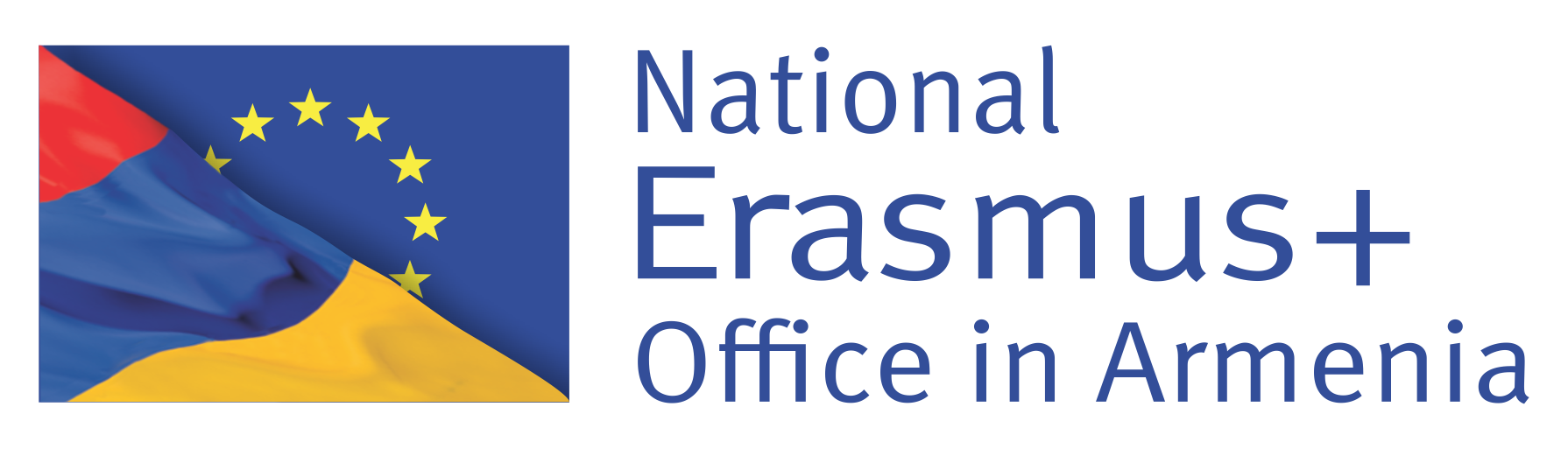In this section you can find information on how to apply for the calls for proposals and tenders announced under the European Commission.
WHAT ARE CALLS FOR PROPOSALS?
With calls for proposals the Commission selects, on a competitive basis, organisations or natural persons to implement projects co- financed by EU because these projects contribute to EU policy aims.
HOW TO PARTICIPATE
STEP 1 The European Commission and its funding bodies publish calls for proposals on the Funding & Tenders Portal. The Portal is the single point of entry for all EU funding and tenders, i.e. grants, prizes and procurements managed by the European Commission and other EU services. On the Portal most calls are divided into topics, where you can find Erasmus+ Programme as well.
STEP 2 Find project partners (optional)
Read the topic conditions to assess the partnership and other eligibility requirements of a call. To publish your partner search request or offer, use the Partner Search to select an organisation based on their profile or their previous participation.
STEP 3 Create an EU Login account
Each user has to have an EU Login account to log in on the Portal. If you already have such an account, you can use it for any interactions supported on this site from proposal submission to reporting.
If you do not have an account yet, you need to create it by clicking on REGISTER. Otherwise you get access only to the public services of the site (eg. searching funding opportunities, reading guidance, etc.)
STEP 4 Register your organisation
The Participant Register is the Commission online tool to register and manage the data of the organisations participating in the EU programmes. It allows consistent handling of the participants` official data and avoids multiple requests to enter the same information.
If you want to participate in a project proposal, your organisation needs to be registered and have a 9-digit Participant Identification Code (PIC). This unique identifier of your organisation will be used as a reference by the Commission in any interactions. Check if your organisation is already registered, or register it.
STEP 5 Submit your grant proposal
How to access the submission system?
Select your topic and go to the Submission Service section of the topic page. Make sure that you select the correct type of action before you start drafting a proposal. The link to the submission system is available, if the status of the call is ‘open’. A login with your EU Login account is required.
For more help and assistance, please refer to the manuals and handouts below.