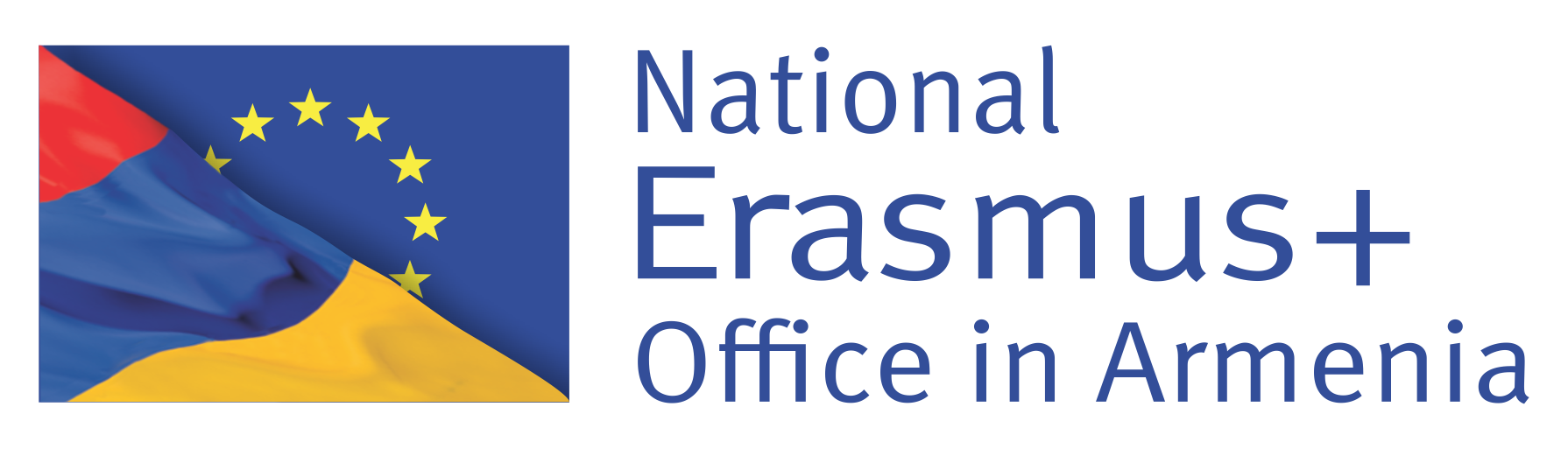- Step 1. Get ready
Since the declared information will be verified against supporting documents later on, it is useful to have the relevant documents at hand when you complete the registration, to make sure you fill in everything correctly (legal form, non-profit, public/private, etc.)
- Step 2. Check for already existing PIC
First, search your organization in the Database in case you have registered before for any other EU funded programme. Enter the title of organisation in English and country, click “Search organisation”. In case your organisation has previously been registered for any other EU programme, it will appear in the list, as the following example illustrates:
VALIDATED AM Yerevan Yerevan State University PIC 998298975 VAT xxx Reg. number xxx
- Step 3. If no PIC is registered, start registration
Go to Participant Register and click on “Register your organisation” button. The Registration wizard will guide you step-by-step through the process. Detailed explanations are available in the “How to” menu. You do not need to complete the registration process in a single session. You can enter some information, save it and continue later on. To resume your registration, go to My Organisations > Continue Registration. Incomplete draft registrations are automatically deleted after one year. If you create by mistake a new PIC, see Data updates.
PIC number
After completing a new registration, you will receive the 9-digit Participant Identification Code (PIC) — to be used in your online application form and further correspondence with the EU services. The newly created PIC will be provisional (declared/non-valid status) until it is formally validated at a later stage. Nothing else is expected from you after the PIC has been generated, the Central Validation Service will contact you later, to initiate the validation process.
Validation of your organisation
If your proposal is successful, you will be contacted for the validation of your PIC registration data. The Central Validation Service will contact the person who registered the organisation (Self-registrant) and ask them to:
-
- upload official supporting documents (via the My Organisations page)
- clarify any details
The documents that are required will be listed in the notification you receive. You will need to fill out a legal entity identification form and provide us with an official VAT document, registration extract, statutes or act of establishment, etc. The detailed list of documents is also explained in the Rules on Legal Entity Validation, LEAR appointment and Financial Capacity Assessment.
The Central Validation Service will check that your organisation is legally recognised (has legal personality). If this is not the case (exceptionally this is allowed), you will have to prove that the representatives have the capacity to undertake legal obligations on the organisation’s behalf and that the organisation has financial and operational capacity equivalent to that of legal persons. The outcome of this process is the validation of your organisation (validated PIC). The Central Validation Service will send a confirmation message once the process is completed and the PIC is validated.
Please don’t forget that all communications with the Central Validation Service must take place through the Participant Register (My Organisations page). Emails and other communications will NOT be accepted. Validation of the organisation is a prerequisite for the Legal Entity Appointed Representative (LEAR) appointment.
LEAR or Account Administrator
Parallel to the validation of your organisation, you will be requested by the Central Validation Service to appoint your Legal Entity Appointed Representative (LEAR). This must be done by a legal representative of your organisation with the necessary legal authority to commit the organisation for this type of decisions (e.g. typically CEOs, rectors, Director-Generals, etc. always in accordance with the statutes of your organisation). If such decisions are normally reserved for joint decision-making by several representatives, the appointment must be done together (documents signed by all).
The LEAR role, which can be performed by any member of the organisation (typically from the central administration), is key. They are formally nominated to manage your organisation’s use of the Portal and thus bear the final responsibility for all your actions in the Portal.
Once validated, they will be responsible for:
-
- keeping an overview of all the proposals/projects/contracts your organisation is involved in
- managing all the legal and financial information about your organisation
- managing the access rights at organisation-level and appointing the persons which will be able to electronically sign grants/contracts (Legal Signatories — LSIGNs) and cost claims/invoices (Financial Signatories — FSIGNs).
Appointing and Validation of LEAR
You can find step by step instructions on the Portal section “Register my organisation”.
Data updates or Changing the LEAR
If you need to replace an already validated LEAR, you can designate a new LEAR by making a new appointment (same steps as initial appointment). If you are a LEAR and your e-mail address has changed, please inform the Central Validation Service via the Portal Messaging Facility (My Organisations > Actions > Modify Organisation), in order to obtain instructions on how to proceed for the change.
Registration and validation of the bank account for payments
In addition to the validation of the participating organisations, we also have to validate the bank account that will be used for the payments to organisation (usually bank account of the Coordinator).The Central Validation Service will contact the Coordinator after the PIC is validated, to enter the bank account details into the Participant Register and upload the necessary supporting documents (My Organisations > Actions > Modify Organisation). The documents required will be listed in the notification you receive. In general, you will need to provide the bank account details and either a bank statement or financial identification form. The Central Validation Service will cross-check this information and validate the account. When registering your organisation for the first time, you do not need to declare any bank account information. You will be prompted to do this only later on, if your proposal is successful.